Commuter Train Check (Live Times & Journey Planning)
by IJM Software
Commuter Train Check is an application that lets you quickly and easily find out live train times and journey plan in the UK. Launched originally in November 2019 on Android, and in November 2020 on iOS, it is already a robust and mature application with advanced features including multi-leg journeys and alternative source and destination stations.
Download it now for free on Google Play! or Download it now for free on the Apple App Store!
LIVE TRAIN TIMES
Set up your regular journeys, specifying the time windows in which you would usually make them. Depending on the time of day that you open the app, the journeys applicable at that time (the "active" journeys) will be presented first Take advantage of the "spotlight" feature to show specified journey(s) at the top of the home screen at all times.
You can specify up to 3 alternative source stations and 3 alternative destination stations for the same journey. You will be presented with live train times for services covering all available combinations. Perfect for where you have choices of source and destination stations and trains that cover various routes.
You can also choose to leave the destination station blank in order to see all trains passing through the source station.
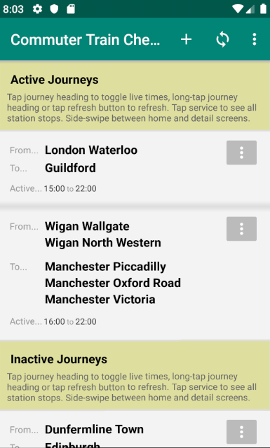
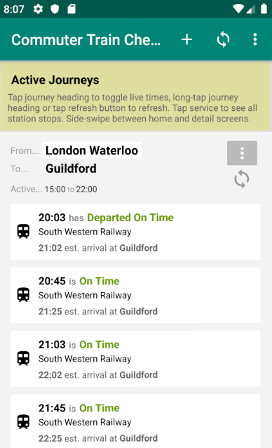
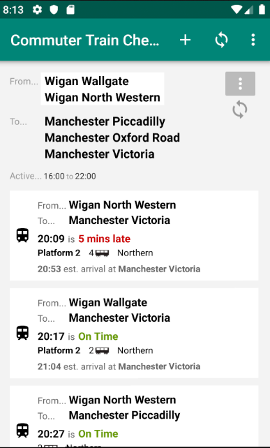
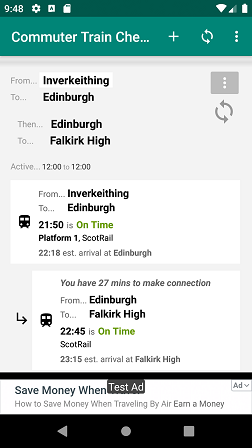
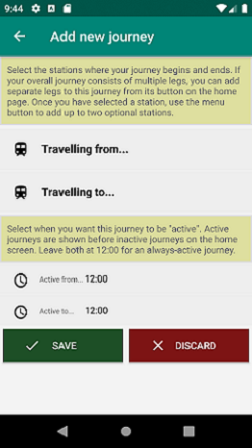
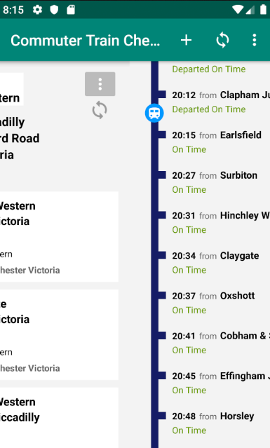
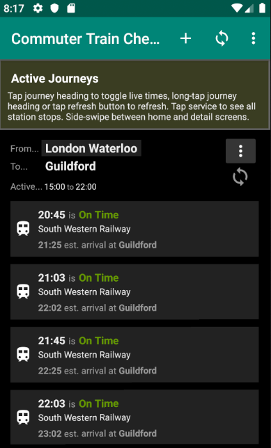
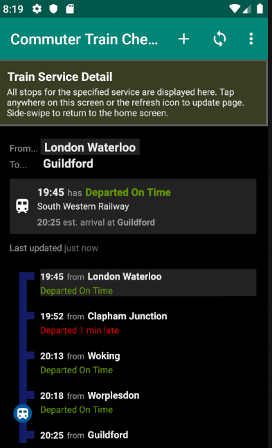
Each journey must be for a direct train service, but you can specify up to 3 different journey legs. The app will present the different potential train combinations you can take, given the latest live times. The time you will have to make each connection is also presented, allowing you to work out if you have a chance of actually making the connection.
View earlier services for any given journey to display all trains still in motion, or reached their destination in the last half hour. Further, any service in the detail screen will always be available until half an hour after the train reaches its destination - allowing you to track a train's expected future progress if you are keeping an eye on a connection.
Tap on any individual train service to see a detailed breakdown of all the station stops on that service, along with the live train time status at each stop. This detail is shown on a screen to the right of the home screen, and you can side-swipe between the two screens. These two screens are related, but separate, meaning you can keep an eye on the detailed status of a train on the detail screen (refreshing it periodically) whilst swiping back to the home screen to look at the status of all the train services for that journey.
Where available, the number of carriages (where available) and train operating company is show, along with platform numbers.
JOURNEY PLANNING
Journey planning is accessed on the first of the three application screens. Select any two UK stations, a date and time of travel within the next 3 months, and optimal routes will be determined. Routes are chosen based on time, number of changes, and size of the change stations. The routes include the officially recognised transfers between stations, including walking, bus, metro and tube connections. The timetable and transfer data is provided by National Rail, and is updated each night.
For each journey presented the departure and arrival time and station is shown, along with the number of changes the journey entails. Tap on the journey to toggle the display of all the stops and transfers (if any) the journey involves.
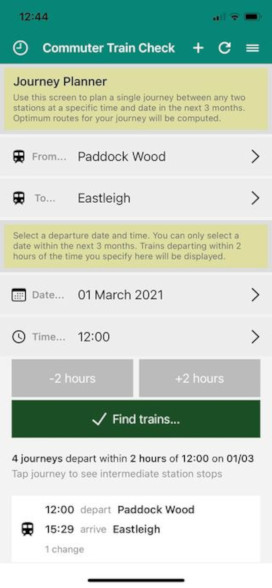
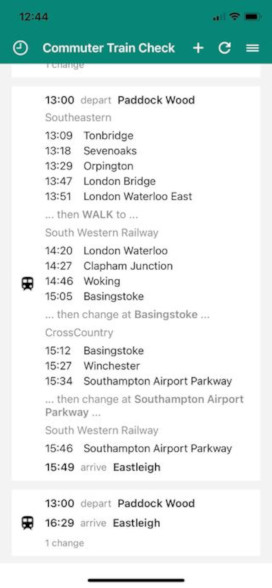
OTHER COOL STUFF
The application will respect Dark Mode, and allows the font size to be changed. Tip text is shown liberally throughout the app, but if you reach Expert User status, the tip text can be toggled off from the main menu.
NOTES
Only UK passenger trains are covered, and the source data feeds (both live times and timetables) are provided by National Rail Enquiries.
If you have any questions about this application, or wish to provide constructive feedback, please email contact@ijmsoftware.net.

